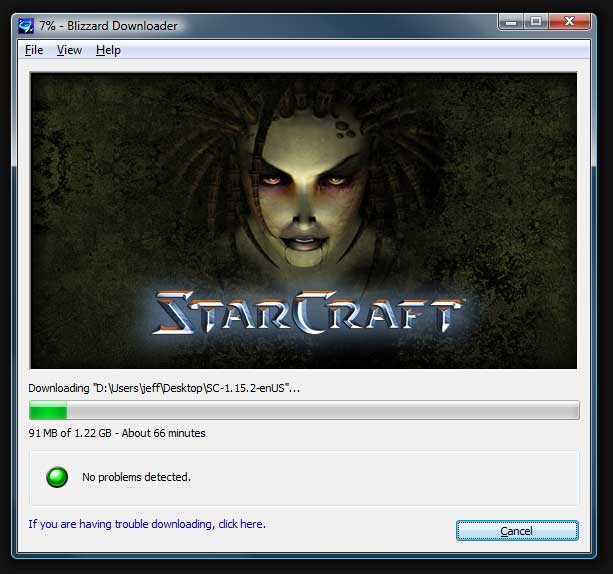As a father of two, there is very little time for me to feed my gaming addiction. My hardcore gamer status has moved from applied to theoretical. The time I do get to spend playing games typically involves kids being around, on top of, or nearby me. The games almost always have Mario or Link in them. We put a self imposed ban on violent video game playing in the house while the kids are present and awake. In other words, I can only play games like Bioshock or Call of Duty 4 when the kids are sleeping or out of the house.
Due to this painful but necessary restriction, I have had an extremely long battle for time to play Bioshock. I’m proud to say that after a long and trying year of avoiding game reviews, spoilers, sequel announcements and anything else that may give away parts of the game I have finally beaten it.

The hardest part about having so little time to play, at least for single player games, is that the time between gaming sessions can be weeks if not months. When I would finally have time to play, it would be hard even remembering where I left off in the story. At one point in the game–obtaining the code to unlock the elevator in Olympus Heights–it took hours of searching before I realized I already had the code in a previous log entry. When your time is precious it can be very frustrating wasting it on remedial tasks like this. Sure I could have cheated and looked up the code on the internet, but I have a pledge never to obtain outside help until I have completed a game on my own.
I am extremely impressed with how solid of a game Bioshock is. The story is phenomenal and the game was so reminiscent of System Shock 2 that I felt right at home while playing it. I’d love to play through it again to take the evil path–harvesting the little sisters instead of rescuing them–but I don’t know if I can wait another year to see what that end game will be like.